توضیحات
Samsung SSD 850 EVOData Sheet, Rev.1.0 December, 2014
FAQs
Optimized performance for everyday computing needs
Sequential read speed 550 MB/s; Sequential write speed 520 MB/s; Random read speed 100K; Random write speed 90K
Energy efficient – improves battery life by up to 50 minutes vs. hard disk drives
Worry-free data security with AES 256-bit, TCG/Opal v.2 and Microsoft eDrive full-disk encryption
Backed by a five-year limited warranty
| MZ-75E120B/AM | MZ-75E250B/AM | MZ-75E500B/AM | MZ-75E1T0B/AM | |
|---|---|---|---|---|
| Capacity | 120GB | 250GB | 500GB | 1TB(1000GB)* |
| Sustained Sequential Read | Up to 540MB/sec | Up to 540MB/sec | Up to 540MB/sec | Up to 540MB/sec |
| Sustained Sequential Write | Up to 520MB/sec | Up to 520MB/sec | Up to 520MB/sec | Up to 520MB/sec |
| Random Read @ 4KB/QD32 | 94000 | 97000 | 98000 | 98000 |
| Random Write @ 4KB/QD32 | 88000 | 88000 | 90000 | 90000 |
| Product Type | 2.5 inch SATA III Solid State Drive | 2.5 inch SATA III Solid State Drive | 2.5 inch SATA III Solid State Drive | 2.5 inch SATA III Solid State Drive |
| Controller | Samsung MGX Controller | Samsung MGX Controller | Samsung MGX Controller | Samsung MEX Controller |
| NAND Flash Memory | Samsung 32-Layer 3D V-NAND | Samsung 32-Layer 3D V-NAND | Samsung 32-Layer 3D V-NAND | Samsung 32-Layer 3D V-NAND |
| Warranty | 5Years/75TBW | 5Years/75TBW | 5Years/150TBW | 5Years/150TBW |
TRIM helps to make Garbage Collection more efficient by preparing invalid data for deletion. When the OS “deletes” data, the data does not actually go anywhere.
The space in which it resides is simply marked as “free space” that may be used later.
By default, the OS doesn’t let the SSD know which data is now free.
TRIM allows the OS to inform the SSD which data is no longer valid, allowing the SSD to skip over invalid data when performing Garbage Collection.
. XP/ Vista : OS does not support Trim command.
Run Performance Optimization using Magician (once every week, or twice a month)
. Win7/Win server 2008 or later version
.. FAT32 is not supported; NTFS is supported
.. TRIM cannot be done, but Enable/Disable is possible.
.. Enable TRIM in Windows : fsutil command
a. Go to All programs > Accessories > Right-click Command Prompt,
and then run with administrator privileges.
Enter b. fsutil behavior query DisableDeleteNotify, and press Enter ->
“DisableDeleteNotify = 0” means Trim is enabled.
If it is not working, enter fsutil behavior set DisableDeleteNotify 0, and then
press Enter to make it work.
. Linux : Using the fstrim command is recommended, but since it may differ for each Linux version,
please refer to Linux websites for details.
. Mac OS : Please contact the manufacturer







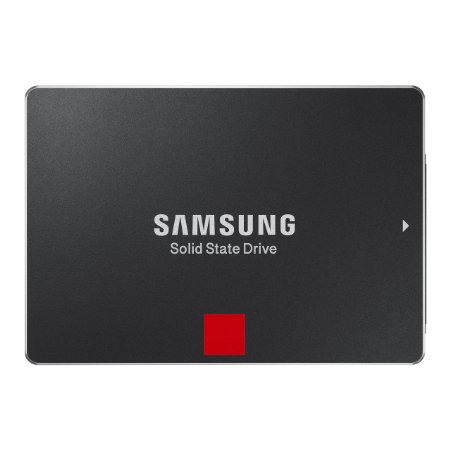



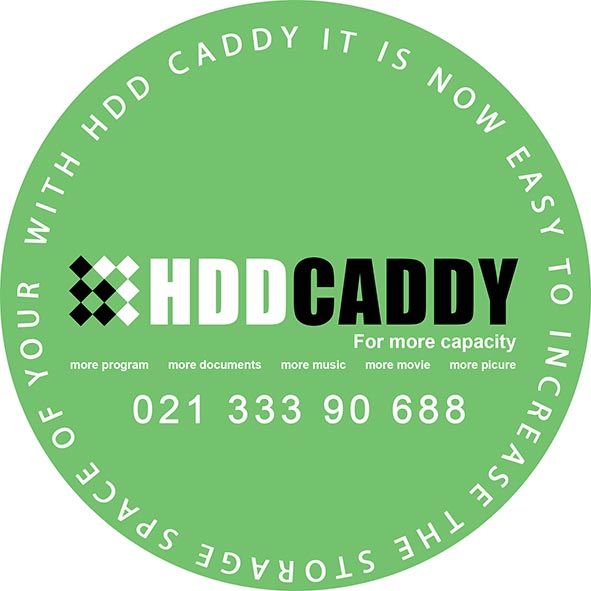
مرتضی –
سلام، در جدول مشخصات ردیف آخر میزان کارکرد رو اشتباه ذکر کردید ، طبق سایت سازنده مدل های 850evo ظرفیت های 120 و 250 گیگ 75TBW است که 150TBW ثبت کردید!
hddcaddy –
سلام. تشکر از تذکرتون. اصلاح شد
morovatimoez (مالک تایید شده) –
با سلام، لطفا نحوه تشخيص هارد كره اي از چيني را توضيح دهيد.
با تشكر
hddcaddy –
سلام
پشت هارد نوشته made in korea
morovatimoez (مالک تایید شده) –
پشت هارد يا پشت جعبه؟ ظاهرا پشت هارد (چيني يا كره اي) نوشته :
“Product of Korea”
امكانش هست عكس ازين قسمت قرار بدين (يا برام ايميل كنيد) ميخوام سفارش بدم ….
با تشكر
hddcaddy –
پشت هر دو
karim –
سلام
ببخشید که دوباره کی موجود می شه می خوام یکی بخرم
اگر می شه یکم زودتر موجودش کنید
hddcaddy –
سلام دوست عزیز
فعلا فقط حجم ۲۵۰ گیگ موجود هست